Loss Prevention
Reduce errors, make sites accountable, and prevent loss. Use checklists and tasks to save time and money on procedures. Heighten security around cash, stock, and product handling.

Be proactive
Avoid Issues Affecting Your Bottom Line
Where there’re people, mistakes will be made. This is just a fact. But you can be proactive instead of thinking this isn’t the case in your company or waiting until the damage has been done.
Loss can be prevented by strategically reducing risks in your company – before they affect your bottom line.
Results
What You Can Do With
Loss Prevention
Regain Visibility
With a digitized tool, you are able to regain visibility within all links of your company. This allows you to follow how campaigns, standards, and programs are executed in real-time and take direct action if needed.
Reduce Errors
In many cases, loss can be prevented by reducing the risk of administrative or paperwork errors. Use tasks, checklists, surveys, photo management, illustrated standards, and corrective actions to reduce errors.
Drive Standards
Instantly send standards to all team members so everyone is on the same page.
Be Proactive
Get real-time reports from all sites and be able to identify and fix issues related to loss prevention, before they become liabilities or affect your bottom line.
Features
The Features You Need
Checklists & Surveys
This is a core feature for all with large teams and standards to uphold. Customized surveys and checklists will keep both standards and performance high.
Photo Management
Never again struggle with uploading, staring, and storing photos. All photo management you need is available through the app. Attach photos to audits, tasks, and corrective actions. Fast and easy.
Delegate Tasks
Delegate single or multiple tasks – to one or hundred recipients. Use it to complete checklists or to-dos. Add short text or upload a document brief for the more complex tasks.
If an issue arises, the system can also automatically delegate a specific task to the person in charge. E.g., if something is broken and needs to be fixed.
Illustrate Standards
Streamline the representation of your brand by providing all teams and employees with best practices – ensuring everyone is on the same page. Use checklists, surveys, photos, documents, or whatever works best for your company.
Corrective Action
Use this feature to assign corrective action. It can be set up to automatically notify if an error is recurring – including due dates and illustrations. Or the notification can be done manually in real time.
Simple & Effective E-Trainings
Our e-training module is not a complicated “academy/e-learning” system, but a simple and fast way to train employees. Read more about e-training in the app here.
Easy Access & Implementation
The app is Cloud-based. It works on all devices – both online and offline. This also makes the implementation of the system very easy.
Clean & Professional User Interface
We keep things simple to make your everyday job easier and more effective.
Get Inspired
What Others Are Saying

Coop Danmark
“I can see statistics on which chains have which problems or challenges. This allows us to make targeted interventions.”
“The system’s data helps us to 1) locate challenges, and 2) prioritize how we best use our resources not to waste time and money.”
Flemming Lindblad, Teamchef

Walbusch Filialen
“I can see directly on my dashboard which stores are good at reaching their goals and which are not. I can troubleshoot and address potential issues ahead of time; is the problem a lack of motivation, the methodology, the communication with the store manager, etc.?”
Sören Hinz, Branch Sales Manager
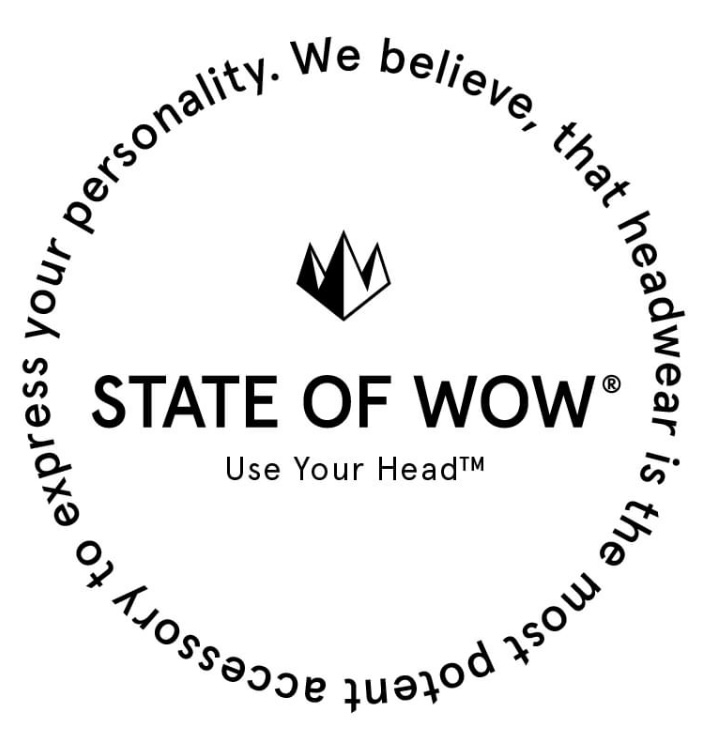
STATE OF WOW
“For us, sales are completely dependent on both the location and the presentation of our products – if we’re not visible where there’s high traffic, our turnover falls.”
“[With the app], you get an insight into your distribution that you otherwise don’t have access to.”
Jens Wöldike Jensen, External Consultant
FREE Trial
It’s much easier than it sounds! The setup doesn’t require the installation of any software. All you need is our team task management app.
Sören Hinz, Walbusch Filialen, says: “The process is very easy and very fast! Now we have everything we need – combined in one tool.”
