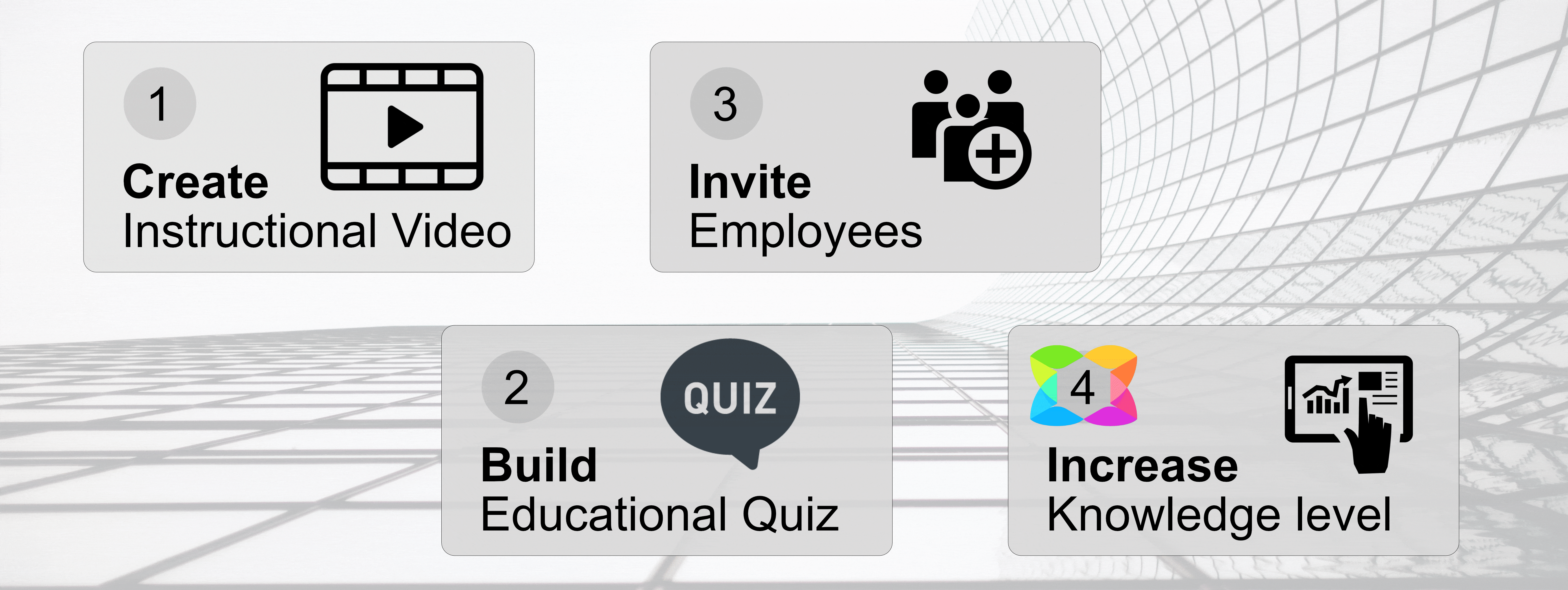Our e-training module is not a complicated “academy/e-learning” system but a simple and fast way to train employees. It allows you to:
Send out your message and ask some strategic questions related to the content. Monitor the progress of your team’s training effort. Sell more products, optimize your customer service, implement your concept, improve loss prevention, or whatever your objective might be.
Here are four tips for setting up effective e-training.
1. Create an instructional video
Get your message across by creating a catchy and focused video. A short video lasting two to five minutes can convey much information. If your topic requires longer videos, you might consider splitting the messages or using an alternative medium. With “focused” we mean; Let the video address one topic, and if you have more topics, split the video and save it for “Topic X – Part 2”.
How much effort you put into creating a video is your choice. However, we recommend keeping it simple. The image quality of a modern smartphone usually is sufficient. Also, handheld and simple is often fine and gives an “authentic feel” to the viewer.
Upload your video to YouTube (to be embedded in an e-training quiz).
NB: YouTube videos can be set up as “private” if you don’t want to disclose them publicly. Read more about YouTube privacy here.
2. Set up an educational quiz
The main objective of the quiz is to emphasize the essential points of your instruction video (and help the respondent remember these points). A basic example based on customer service training could look like this:
“When a customer enters the store, what is the first thing you should do to establish a positive connection?”
- Continue what I’m doing.
- Greet and welcome the customer, and create eye contact.
- Let them “ooze” by themselves.
Scores can be added to all answer options, enabling a total score per training. This can be helpful to the Manager performing analysis on training progress and results.
3. Invite employees
When the quiz is ready, invite respondents to answer your quiz. Create a user account and email an invite. Respondents access the e-training via any device with one of the major and modern browsers.
Tip: Instead of creating personal accounts, consider using a generic account, making administrating easier. Employees can simply identify themselves by writing their names or selecting their Staff ID.
4. Increase knowledge level
So now it’s time to lean back and experience the knowledge level of your organization increase? No, not exactly. Working in an organization is an ongoing task, so restart the process and create your next training session.
We can even help you get a better overview by creating customized reports, delivered to your inbox with a frequency and layout of your choice.
Try it for FREE
We hope you find this article relevant. If you have questions or need more details, don’t hesitate to contact us.
You can also check out our FREE trial here.