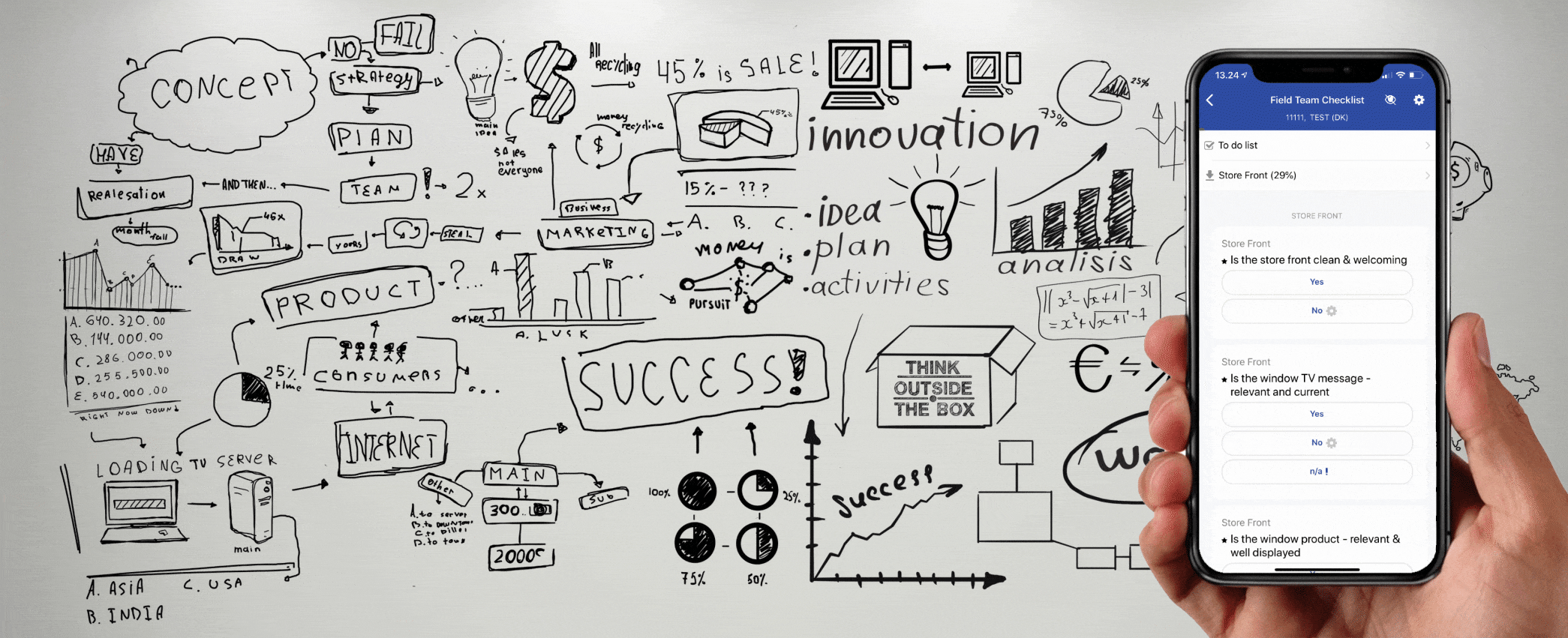Learn how to create well-structured audits that get the job done.
Frequent audits are vital whether you operate a retail chain, a restaurant, an auto repair shop, a health club, a gym, a gas station, an assembly plant, or something completely different.
An audit can be carried out using various tools, from a piece of paper to online platforms like Instore Excellence.
Your choice should depend on factors such as volume, the complexity of the audit, the number and type of audits, and required features such as images, links to external resources, embedded videos, automatic business logic, scoring, data analysis, etc.
Paper or digital platform; a well-structured audit is mandatory. In the following, we’ll walk you through the fundamentals of Instore Excellence and give you some inspiration.
Locations
Dividing your Site into multiple Locations is helpful to the Auditor, crucial to the analyst, and eases your work building and updating the audit.
For example, the Site could be a retail store, and the Locations could be the various physical areas in the store.
Also, think about how best to sort the Locations. Well-sorted locations will guide the auditor through the store in a natural way. Locations at a store could look like this:
- Window
- Entrance
- Campaign Area
- Product Category A
- Product Category B
- Product Category C
- Tills
- Office
- Lunchroom
- Toilet
- Storage Room
The analyst will be able to identify patterns across sites, locations, and time. The operations manager can base his optimization dialogue with site managers on data, and the auditor can focus on one location/area at a time.
Categories
While formulating audit questions, decide on question categories. Adding a category to each question enables an operational level of analysis, answering questions like: “On which parameters do our operations lack the most?”
Category examples:
- Cleanliness
- Orderliness
- Hygiene
- Merchandising
- Operations
- Marketing
- Branding
- Loss Prevention
- Safety
- Security
Questions and answer options
Next, formulate the questions. Start with the first location and write all important conditions that need to be in place. For a window in a retail store, it could look like this:
- “Is the window clean and intact?”
- Yes
- No – not clean
- No – not intact
- No
- “Is the window decorated as in the company guide?”
- Yes
- No – Marketing Material Missing
- No – Products Missing
- No
- “Are all products tagged with a visible price tag?”
- Yes
- 1-3 price tags missing
- 4-5 price tags missing
- 5+ price tags missing
- No price tags at all
Notice how one question can produce more precise answers by changing the text and adding more answer options. This approach will result in a “leaner” Audit and much better data quality.
In the above example, questions and answer options are based on observations. However, what if you need users to answer using a rating scale?
Example of an answer rating scale:
“Indicate the degree to which product category X meets the company guideline:”
- Perfect
- Very Good
- Good
- Bad
- Very Bad
Such questions are open to subjectivity, where perception likely differs by the auditor.
Since the question is not quantitative, we can never overcome this 100%, but adding context in the form of descriptions, guidelines, and links to your concept/brand manual can help a lot.
Instore Excellence enables both guidelines to a question, external links, embedding videos, and deep linking to your concept manual.
Scored audits
Adding scores to answer options enables easy benchmarking and analysis. An easy way to keep a score is simply by giving the positive option 10 points and the negative option 0 points.
However, there might be better options if some questions are more important than others. There are no rights or wrongs here. Only you know how to quantify each question’s importance.
One practical approach is starting with identical points for each question and then adjusting the more essential questions, raising points on positive answer options and even lowering the negative (points can be negative if unacceptable, thus drawing the total score).
Instore Excellence calculates a combined total score from all answers (achieved score against maximum score), and the score is added to each site dashboard for easy monitoring.
Get smarter
Learn more about:
Ready to uplevel your workflow?
We can help you create effective audits and provide a simple and customized system to carry them out.
Book a non-binding meeting with our expert, Morten Munch-Andersen, at +45 2162 3159 or mma@instoreexcellence.com. You can also check out our FREE trial here.